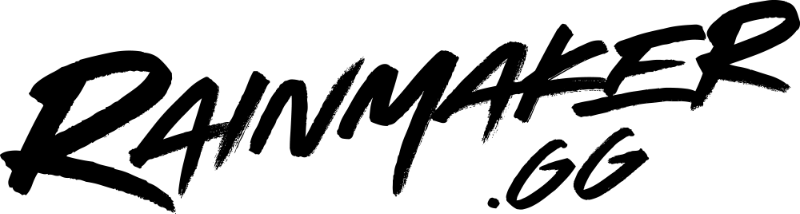Today, we’re introducing the ability to instantly go live without even downloading our software. This is great for those people who want to turn the camera on, throw a logo or overlay onto your scene, and start streaming. We’re also proud to announce that we’ve integrated two great tools for streamers: StreamJar and TipeeeStream. Read on for the full rundown.

- NEW: Stream cameras and microphones using only your browser. No downloads or installs required.
- Real-time: Live, low-latency, instant previews for cameras.
- Lightweight: Browser capture is super light on any computer.
- Simple: Start streaming with no experience, plugins, or downloads.
- INTEGRATIONS: Welcome StreamJar & TipeeeStream!
- Both of these awesome alerts services can be used with our software starting today.

- Stream Control Panel: We’ve put all your important information and settings in one convenient place. Manage your streaming destination, title, description, settings and more at the top of the studio.
- + Menu Organized: We’ve cleaned up and organized the menu of all the different sources and assets you can add to your scenes.

- Fixed an issue where the toggle switch between scaling and resizing alert assets was sometimes covered up by the properties bar.
- Fixed a few issues that led to an ongoing loading screen or failing to end a broadcast.
- Fixed an issue that caused text files to not display or update correctly.