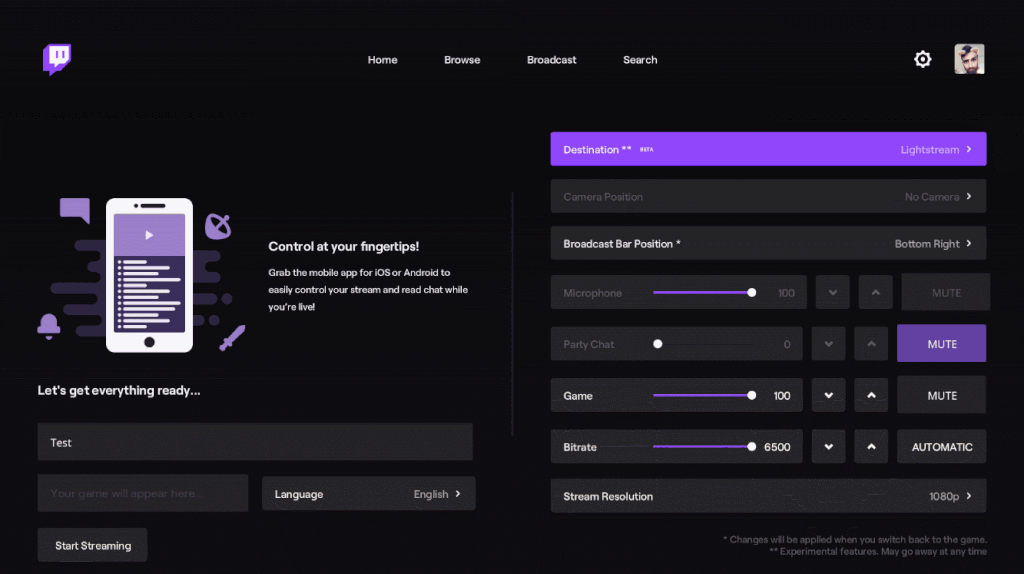Create professional Twitch streams from your Xbox & Playstation
Level up your stream with Lightstream. Automatically add overlays, alerts, and other media every time you go live. No downloads or capture card needed.
How does it work?
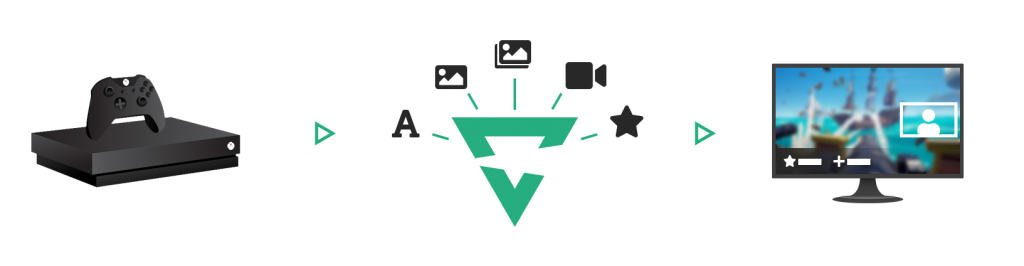
Activate
Set your console to stream to Lightstream instead of directly to your channel.
Personalize
Use Lightstream to select your Game Source and design your stream.
Stream
Lightstream layers on your overlays automatically whenever you go live.
Easily add your content
Stream Alerts
Images & Videos
Webcams
Text
Slideshows
Save money
Create an engaging, professional looking stream without buying an expensive streaming PC or capture card.
AFK? No problem
Lightstream Studio will automatically layer on your stream graphics every time you go live from your console.
Low latency
All the speed you’ve come to expect. Lightstream Studio takes less than 500ms to add on your stream graphics.
Plans that scale as you grow
Enjoy a 7-day free trial with access to all features. Cancel anytime.
Monthly
Annual
-
Text, images, webcams and video clips
-
3rd party integrations for alerts and dynamic content
-
PC Screenshare
-
Remote control with your phone Go live, stop your broadcast and switch scenes - all from your mobile browser.
-
Disconnect protection Your channel stays live and your audience informed until you manually end your stream.
-
Cloud sync and storage
-
Unlimited streaming hours*
-
Live chat support
Gamer
Console streams with overlays and alerts-
Cloud-based console capture for Xbox & PlayStation to Twitch Use the Xbox built-in streaming functionality to send to Lightstream in the cloud. We automatically layer on all your overlays and alerts before sending to your viewers!
Creator
Advanced live video production-
Access to Gamer Projects, plus:
-
Remote guests (up to 7) Invite remote guests to your stream via a link using our Green Room feature.
-
RTMP sources (up to 4 per scene)
-
Custom RTMP destinations
-
Text, images, webcams and video clips
-
3rd party integrations for alerts and dynamic content
-
PC Screenshare
-
Remote control with your phone Go live, stop your broadcast and switch scenes - all from your mobile browser.
-
Disconnect protection Your channel stays live and your audience informed until you manually end your stream.
-
Cloud sync and storage
-
Unlimited streaming hours*
-
Live chat support
Gamer
Console streams with overlays and alerts-
Cloud-based console capture for Xbox & PlayStation to Twitch Use the Xbox built-in streaming functionality to send to Lightstream in the cloud. We automatically layer on all your overlays and alerts before sending to your viewers!
Creator
Advanced live video production-
Access to Gamer Projects, plus:
-
Remote guests (up to 7) Invite remote guests to your stream via a link using our Green Room feature.
-
RTMP sources (up to 4 per scene)
-
Custom RTMP destinations
*Subject to platform availability
Make it look your own!
Easily add your own overlays, alerts, slideshows, and text to your Xbox or Playstation Twitch stream. Stand out and let new viewers immediately get a sense of who you are and what they can expect from your stream.
Engage your community
Immediately engage new viewers and keep them hooked with stream alerts. Shout out new followers and subscribers, highlight donations, set goals, and more!
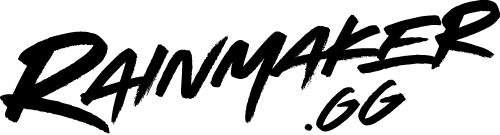
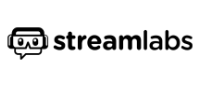
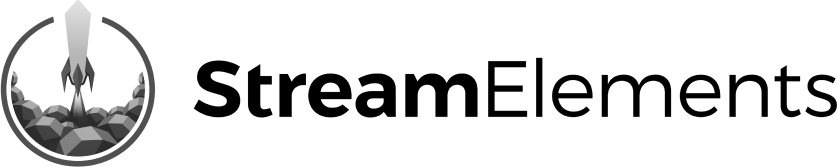
And more!
Want to use another third party integration? Let us know!
Remote control from your couch!
Create different preset scenes so you can easily change layouts between games or show a status screen like Starting Soon or Be Right Back. Quickly switch between scenes with any PC or mobile device.
Visit remote.golightstream.com on any mobile device to switch scenes from the comfort of your couch!
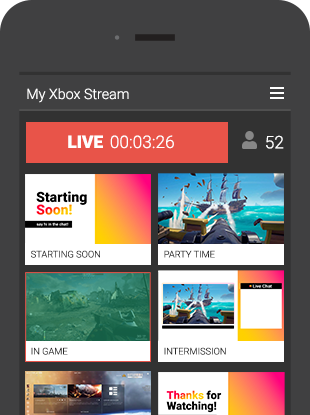
Support When You Need It
The Lightstream crew is here to provide 1-on-1 guidance. Looking for live streaming 101? We’ve got that covered too. Check out our Knowledge Base.