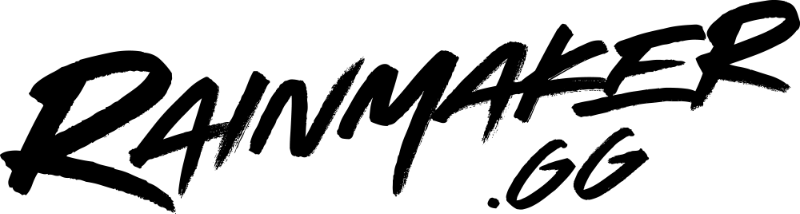The past few weeks have been like no other in recent history; the COVID-19 pandemic has affected nearly every aspect of life as we know it. Millions are urged to #stayathome, immediately changing our needs for connecting both personally and professionally. Digital storytelling in all formats has been a respite, delivering a sense of normalcy and allowing us to be together while staying apart.
While some events and live experiences are being cancelled, we’re seeing an incredible movement towards virtual events. We live in a time where we are blessed with endless digital platforms and tools, and we know how daunting it can be to choose a path among them. When it comes to considering live streaming, we’ve broken down what you need to know to determine if it’s a fit.
This guide is for Lightstream Studio Creator Projects, but if you’re looking to make things really simple, just open up Lightstream Studio 2 (Included with the same creator subscription!)
How do you know if live streaming is right for your event/experience?
Live streaming is a way to reach a broad audience and offer an active viewing experience that delivers the sense of truly being present. Viewers have the ability to react in real-time, instantly connecting with both the live streamer and the rest of the audience directly. Live streaming is the best fit for events when…
- The content lends itself to some improvisation. The value of being live is having the ability to react in the moment, leverage real-time feedback and reactions, and deliver an authentic experience viewers feel they are actively part of shaping (rather than passively consuming).
- The experience intentionally brings in specific voices through guest stars or co-hosts. Viewers get to see something unfold through the unique dynamic of these personalities brought together in real-time — something that can’t be accomplished with videoconferencing, where all viewers/participants have a microphone.
- You have the proper set up. Luckily, this doesn’t require any fancy equipment. You’ll need: a web-cam enabled computer, decent internet connection, an easy live streaming solution to prepare your content, and a destination to bring your content to people where they already are.
- You’re hoping for a public or semi-public audience. No need to stream a video chat with your grandparents (although if your grandparents are entertaining, live stream away).
Make Your Vision a Reality
We’ve been in awe of the unique ways storytellers around the world are using live streaming to create experiences in a time of need. From beloved children’s authors leading live doodling sessions to local Yoga studios leading online classes and tons of musicians sharing their music, it seems like everyone is finding their audience through their live streams.
If you’re looking to transform an event or moment (such as a conference, panel, class, demonstration, seminar or ceremony) into a virtual experience, we got you.
Using EventCube to Monetize Your Event
EventCube is a full service event management platform and gives you the option to sell tickets to your virtual event. When we say full service, we mean full service.
- Self service ticketing and bookings
- Unlimited membership types and registration tools
- Multiple Payment Options
- Reporting and many more…
They also give you an option to fully remove any EventCube branding and white-label your event. So if you’re doing a small online class to hosting a festival virtually, this service can help you take the headache out of the organization process.
Lightstream Studio offers:
Green Room: Bring up to seven guests together, at once, in your stream to deliver a one of a kind experience for viewers. Welcoming other voices in and out of your stream drives intrigue and interest for your content – viewers want to experience the dynamic of live pairings of personalities and opinions. We know how impactful this can be for your stream, so we made it as easy as possible to do – just send an invite link to your guests, which places them in a virtual green room setting so you can add them in when ready.
Creative Control: Customize every aspect of the screen your viewers see with overlays, images, text, slideshows and more to make sure your branding comes to life on screen. This lets you serve up a consistent and distinct look and feel for your stream. Studio saves your stream’s design and layout for multiple scenes, so every time you come back you’re instantly ready to stream.
Supporting Visuals: You (and your Guests) can showcase additional assets on screen, through Screen Share. You can present a lecture, presentation, lesson, images, a working document, etc. – if you can put it on a screen, you can have it in your live stream. Screen Share gives you an outlet to add new dimensions to your stream, going beyond just “talking” about your narrative into truly “showing.” A Simple and Central Hub: Create and manage your entire live stream, bring on remote guests, interact with your viewers — all from one browser tab. Working from the cloud keeps you agile and your stream efficient.
A Simple and Central Hub: Create and manage your entire live stream, bring on remote guests, interact with your viewers — all from one browser tab. Working from the cloud keeps you agile and your stream efficient.
Try It Out
You can be streaming in minutes. Be sure to check out our Knowledge Base for more in-depth tutorials.