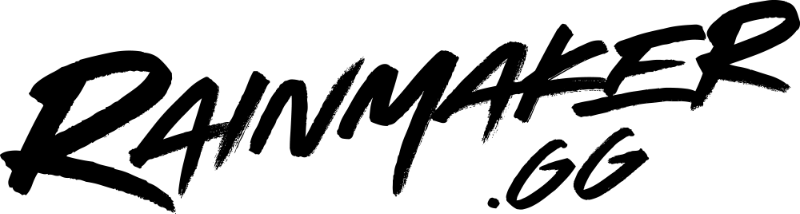Simulcasting is here! Since Lightstream was acquired by Xsolla, we’ve had a few questions about what this means for you, as a Lightstream user. To put it simply, the acquisition helps the team at Lightstream update our product and get to work on the features you’ve been asking for.
We’re super excited to share that you can now simulcast from your Gamer Project. No extra fees. No 3rd party service. No capture cards.
Table of Contents
What is Simulcasting?
Simulcasting, otherwise known as multistreaming, is the ability to stream to multiple destinations at once.
It was also our top requested feature and with Twitch’s recent update to their TOS to allow simulcasting, we’re excited to make this possible for the console community. In addition to your Twitch channel, you will now be able to stream to up to four additional destinations – including Twitch, YouTube, Facebook, or any platform that supports RTMP streaming. Unite your communities from different platforms and say goodbye to confusing stream schedules!
How to simulcast
Set up your Lightstream account
Lightstream is a budget friendly cloud based streaming studio, that empowers you to deliver a professional broadcast with overlays, scenes, and alerts without a capture card or expensive streaming set up. For console simulcasting you’ll need our Gamer Subscription, we’ve included simulcasting at no extra cost to your subscription and we offer a free 7 day trial on all subscriptions.
While account set up is the same, the process for linking your console with Lightstream is a little different depending on your console of choice. You can find tutorials on setting up Lightstream with your Xbox or PlayStation below. You can find more tutorials for using Lightstream on our YouTube.
Setting up Simulcasting
To simulcast, just add a new destination to the destination drawer and toggle the desired destinations. Then go live to Twitch as normal from your console and we’ll do the rest!
- To comply with Twitch TOS, your main platform must be Twitch
- You can stream to up to five destinations at once
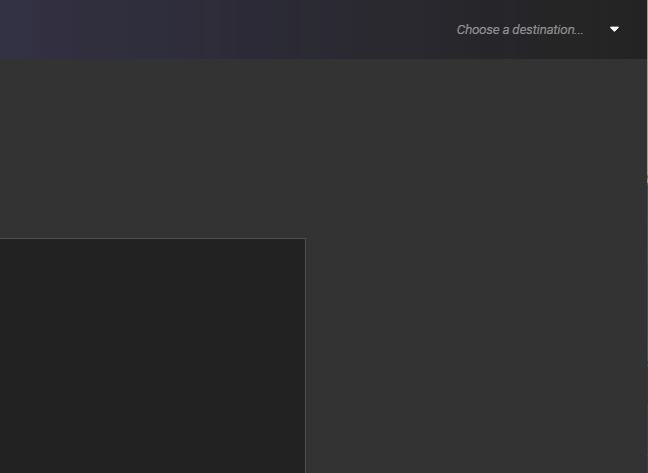
You can find our full written guide on our Knowledge Base article or watch our YouTube tutorial.
FAQ
Do I need to set up my secondary destinations on my console?
No. Just set up your Twitch channel on your console and your secondaries in the destinations drawer in Lightstream Studio.
Do I have to stream to Twitch?
Yes. To comply with Twitch TOS your primary streaming destination must be Twitch. Gamer projects rely on the Twitch API to function so we are unable to support simulcasting without Twitch.
How many destinations can I stream to at once?
Five.
What platforms can I stream to?
Twitch, YouTube, and Custom RTMP destinations.
Since I can simulcast to other destinations now, can I stream to them on their own too?
No. You can only stream to the other destinations because you are also streaming to Twitch. Gamer projects are still unable to go live without Twitch. A stream to Twitch and YouTube is fine, but you can’t stream to just YouTube.
Can I stream to Multiple accounts on the same platform?
Yes. You can stream to as many accounts on one platform as you like but you are capped at five total destinations.
As an example:
- You could stream to two Twitch channels and a YouTube channel
- You could stream to five Twitch channels
- You cannot stream to five Twitch channels and a YouTube channel
Can I have different overlays/scenes for different platforms?
No. Your gamer project will display the same on all streaming destinations.
Can I end the stream on a specific platform but keep the other streams live?
No. Ending your stream on console/Twitch will end the stream for all platforms.
Can I simulcast from Xbox/PlayStation?
Yes. Currently, we offer Simulcasting to Gamer projects but not to Creator projects.
Will simulcasting cost more?
Nope! Simulcasting is included in your existing subscription fee. Our subscription fees will not be changing with the addition of this feature.
I can’t work out what I’m doing wrong, who do I talk to?
You can reach out to our support team using any options listed on our Support page.
How do I comply with Twitch TOS?
To comply with Twitch’s simulcasting TOS, you’ll need to ensure that Twitch remains as the main part of your Streaming experience.
Please consult Twitch’s Simulcasting policy in their TOS for more information.