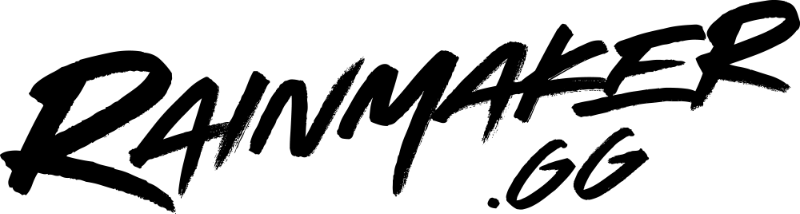Beam streamers rejoice, we’ve added the ability to push to Beam! All you have to do is login to Infiniscene, choose the new platform, authorize your account, and then you’re good to go. We’ve also reworked our entire onboarding tutorial to make it quicker and leave you with the option to go live immediately. Read on for the full list of additions and bug fixes.

Adding your account is this easy.

- Beam Integration: Beam your stream to Beam. Do it.
- New Tutorial: Completely re-done to be quicker and leave you with your first project.
- Helpful Messaging: See which project is live when viewing from mobile and added more accurate error messages.

- Ending a broadcast happens more quickly, because we don’t like waiting either.
- Stream settings are now automatically saved! Remember that time where you wished you had to click ‘Save’? Nope, neither do we.

- Sometimes the source list would refresh for a very, very, very long time. We felt that was too long.
- Occasionally a scene would say it needed updating even though no changes were made. We’ve rewired our scenes to pay more attention.
- Stream broadcasts would sometimes get stuck on “Preparing…” but the stream had actually gone live. Not cool.
- Switching between active accounts would sometimes cause problems and make kittens cry. Fixed. Happy kittens all around