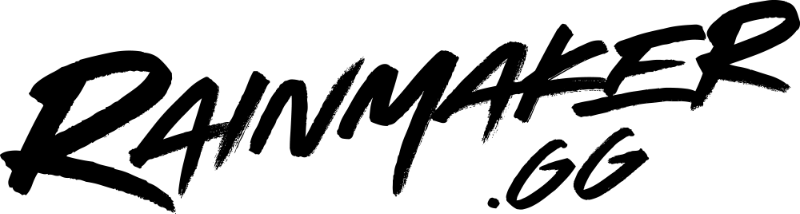Welcome to Part II of Friends Don’t Let Friends Stream Alone.
Let’s pick up where we left off.
To avoid having too much audio and video distraction, the Lightstream team creates multiple scenes to switch between, with each scene featuring a different player.
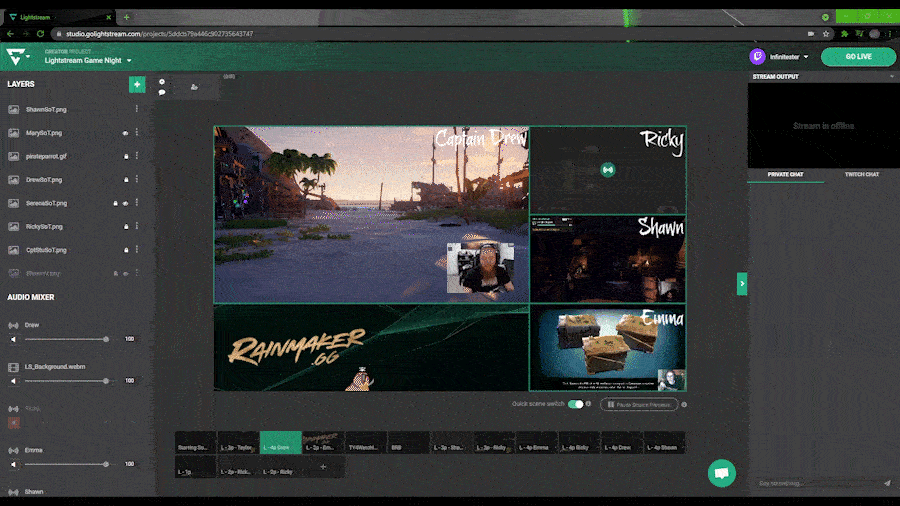
You can actually include even more players across the different scenes. Feature 4 in Scene 1 and another 4 in Scene 2 and yet ANOTHER 4 in Scene 3!
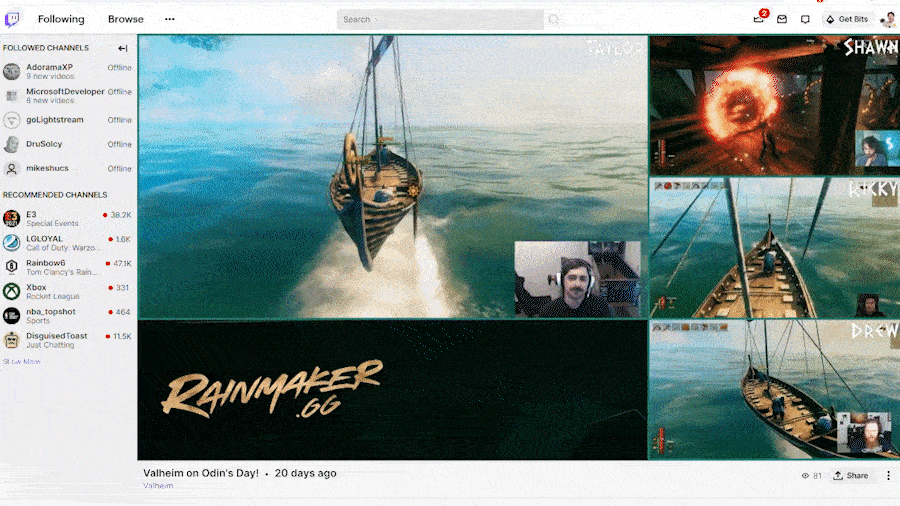
The Lightstream team also uses the Audio Mixer to isolate just the current featured player and their game’s audio, keeping their broadcast sound clean.
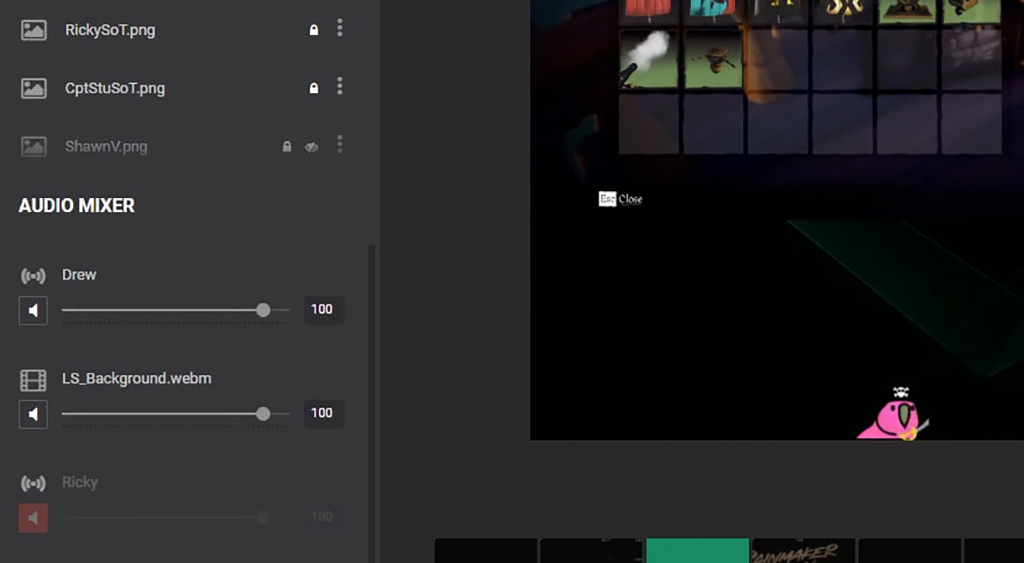
Pro Tip
Just to keep it simple with more crowded multi-gamer streams, each Lightstream team member uses OBS to combine both their game screen AND their camera overlay into the RTMP feed. This way, it makes it easier to set up the Scenes and use the Audio Mixer.

Multi-gamer streams don’t have to be all remote. For example, Aminoquest’s in-person Dungeons and Dragons (DnD) gaming sessions don’t need to use RTMP but still benefit from the multi-input and graphics features of Lightstream Studio.
Here, multiple cameras were fed into capture cards and an audio mixer was combined into a computer for streaming.



Originally the show was combined all together in OBS. Lightstream Studio turned out to solve several technical issues and allowed the show to stream without so much dependency on their hardware to process everything.
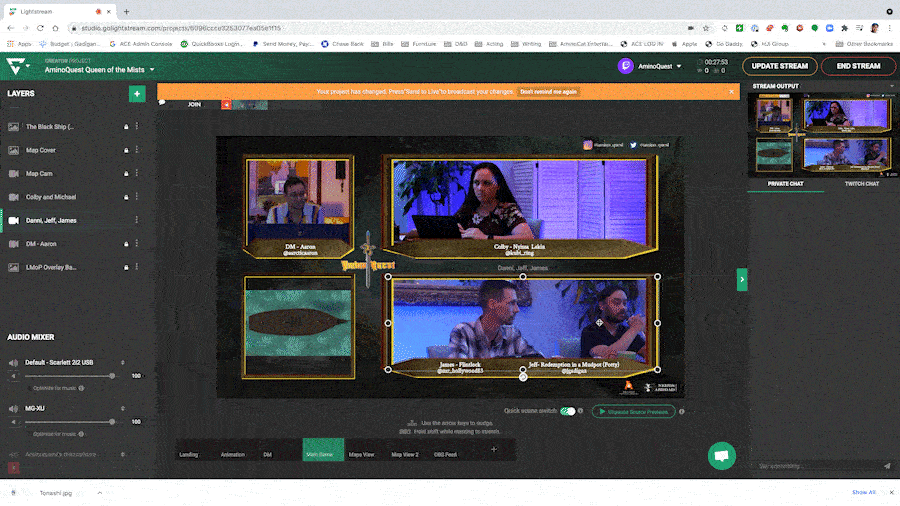
Aminoquest switches between Scenes to switch from a Title card, multi camera and screen share view, individual camera angles, etc, to give their broadcast audience the best view for what’s being featured at the time.
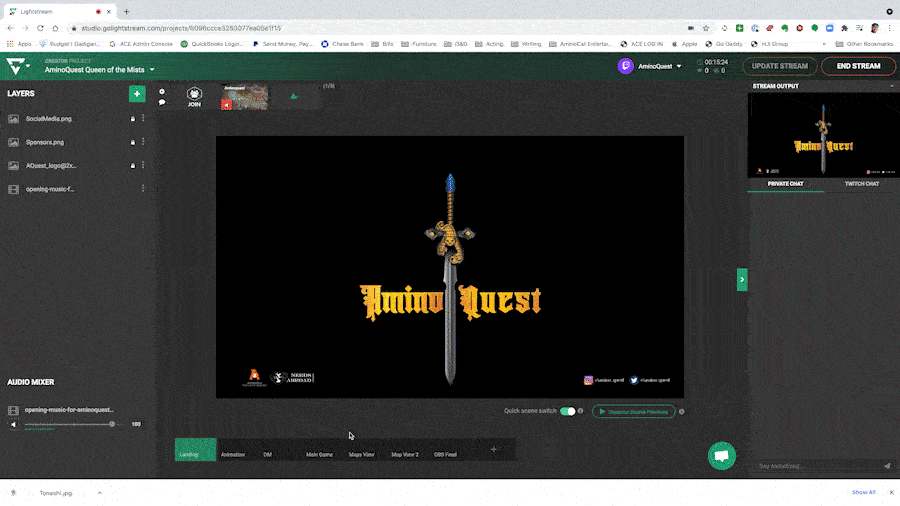
Since Jeff Gadigan, the producer and live switching tech, is also a player in Aminoquest, he needs an easy way to switch between scenes while not at the streaming station. This is where the mobile interface of Lightstream Studio comes into play as a “remote control” of sorts.
No matter the kind of broadcast you’re creating, Lightstream Studio has a way to help you get out of the world of old-fashioned, lonely broadcasts and make it a party!
To learn more in-depth on how to utilize the power of Lightstream Studio, please visit our knowledge base!