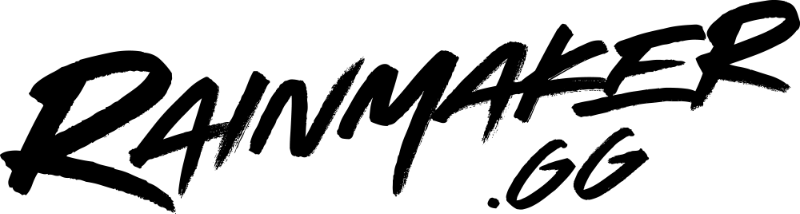Simulcasting was recently added to Lightstream Studio! A lot of you have been making good use of this feature and we’ve had a few questions about how to comply with Twitch TOS when simulcasting. TOS can be a little confusing to wrap your head around, so let’s break down some basic rules for Simulcasting from Twitch.
The important thing to remember here is that while you can stream to other platforms, you need to ensure that you’re not directing people to other platforms within the stream itself. You can direct viewers to other platforms on your socials and even on your Twitch profile but there are a few rules for the stream itself.
1. Do not use your stream to direct viewers to other platforms
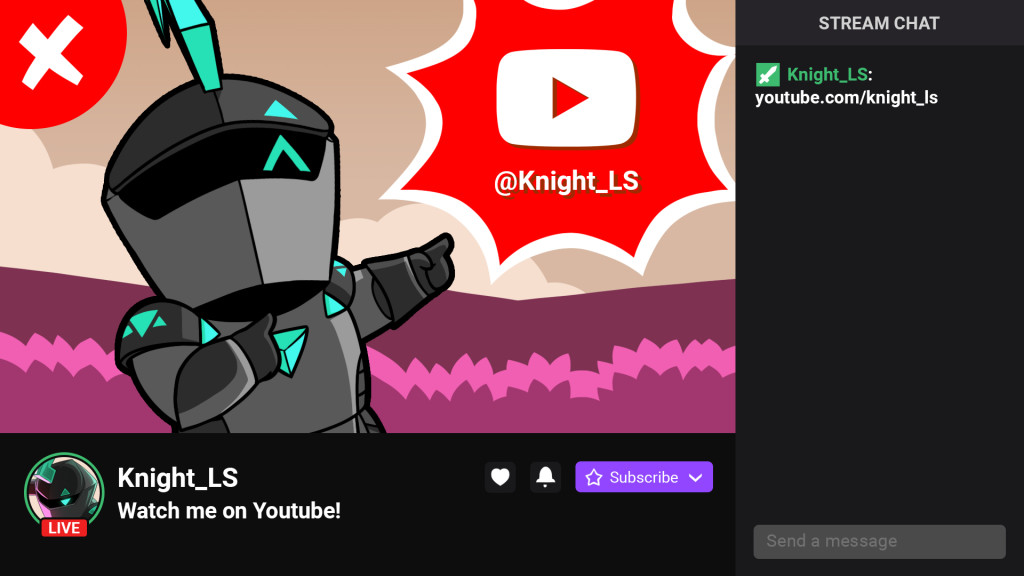
It might be tempting to send viewers to platforms you’re trying to grow but the following actions will breach TOS:
- Sending simulcast links in chat
- Using overlays to advertise simulcast streams
- Altering your stream title to direct users to simulcasts
2. Do not merge platform chats on your overlay

You’re welcome to use a third party application to view your chats in one place but showing platform chats merged on stream is against TOS.
3. Do not degrade the quality of your Twitch stream to direct viewers to a simulcast
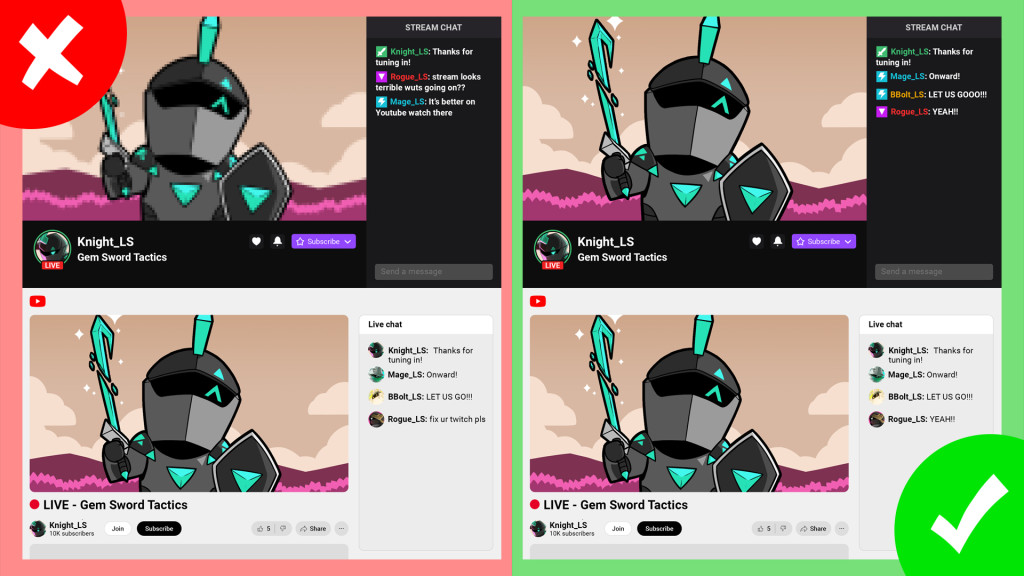
Do not intentionally degrade the quality of the Twitch stream to direct viewers to other simulcasts. Your Twitch stream must, at a minimum, offer the same quality and features as other platforms/services. This is to ensure that Twitch viewers experiences are not degraded by the addition of simulcasting. For this reason, you’ll also need to make sure features like chat are available on both Twitch and your Simulcast destinations.
4. Advertise your simulcasts in the appropriate places
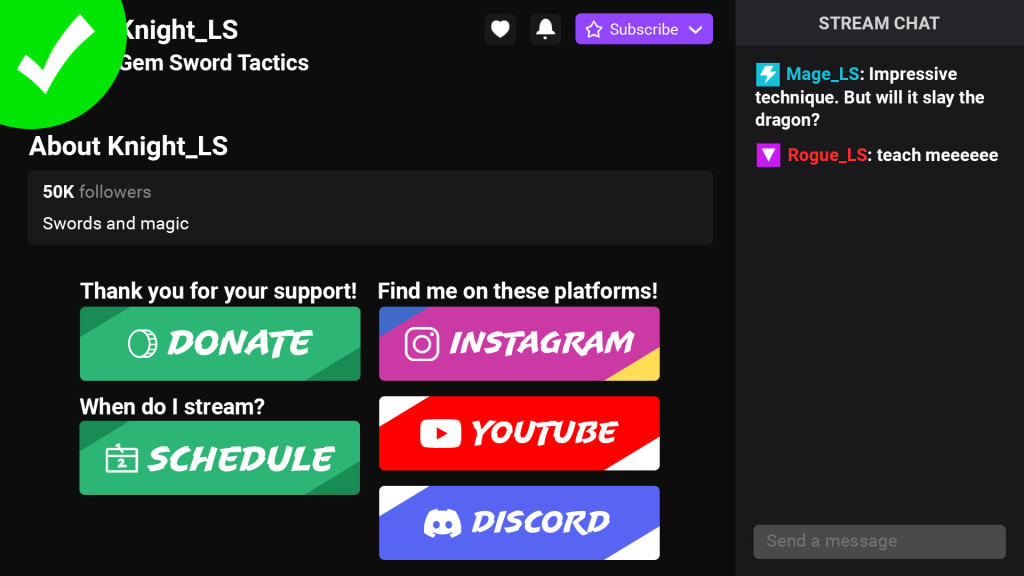
While you’re unable to point towards your simulcasts within the stream itself you can still advertise your simulcasts on your socials and even on your Twitch about section.
More simulcasting help
If you prefer a video guide, you can always check out LAS_Curry’s video on Twitch TOS.
In addition to their TOS, you can also refer to Twitch’s Simulcasting Guidelines.
If you need help setting up simulcasting with Lightstream you can consult our blog or find our video tutorial below.