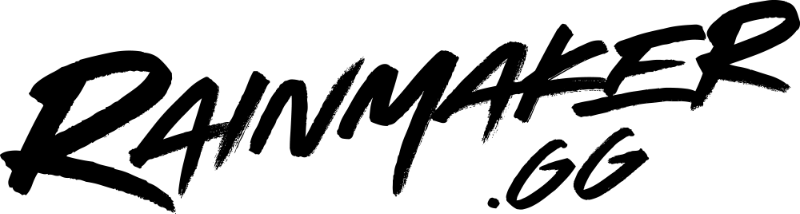Being a content creator isn’t just about creating content – it’s also about building & interacting with your audience. Whether or not your content is real-time (like live streaming) or not, you engage your audience through comments/replies on social media, interacting in community spaces like Discord or Reddit, & more. For live streamers, connecting with your audience through live interactions with chat can be crucial for your success. Here are some tips & tricks to engage with your audience across the board & reduce dead air.

Table of Contents
Before your Live Streams
- Set clear expectations for your community. Your moderators & audience should be aware of & have access to your community/chat rules at all times to know what is acceptable or not.
- Be familiar with your moderation tools so you can moderate your chat effectively.
- Write a list of topics to bring up/stories to tell if you find yourself without something to talk about. Here are a few ideas to get you started:
- Talk through your day
- Discuss recent updates/announcements relevant to your content (e.g. Patch notes, release of a similar game)
- Any fun stories you have, whether they’re recent or not!
During your Live Streams
- Warm-up at the start of your live streams by greeting early viewers & asking them how their day is going. Make them feel welcome & appreciated for choosing to be in your chat.
- Throughout your stream make sure to greet all new viewers by name to make them feel acknowledged.
- Engage with your chat regularly by constantly checking chat & responding to messages + including the viewer’s name.
- If you’re in a group call with the squad, don’t just ignore chat. You can mute/deafen to talk to chat directly or you can even make chat feel like they’re part of the squad. Making call outs like “my chat are saying we should do X” or “My chat also think the meal you’ve described is disgusting” gives you and the extra voices on stream a chance to bounce off of each other and feel more like part of the content and less like extra noise on your broadcast.
- Ask your chat questions regarding the game you are playing or content you are streaming, their personal experiences with the content or general topics related to your content.
- Use engagement features like polls, highlighting comments & more to encourage interaction with your viewers.
- Go above & beyond to recognize regular viewers to make them feel valued. Remember details about them to show that you appreciate their support.
- Constantly narrate your own gameplay or content to keep viewers engaged.
After your Live Streams
Keep a mental or physical note of topics that felt more interesting to your viewers, plus any ideas you may have for future stream topics.
Engagement Ideas
Interactive Challenges
Involve your audience in your content by letting them pick certain elements like the color of something, your loadout, your decisions within the game & more.
Incentives
Set goals or incentives for your viewers to hit which make you do something on or off stream! This could be anything from a giveaway to a challenge. Don’t be afraid to get creative with it!
Incentives are commonly used during subathons and similar marathon streams to help meet targets, but you can use them during your usual content too!

Open Lobby Streams & Party Games
Schedule a Community Game day where your viewers are welcome to join your lobbies. This can be the regular games you play or party games like Jackbox.
Q&A Session
Dedicate a stream or segment of your stream to deep dive into your content, yourself (within your comfort zone) & more.
Offline Community Engagement
Create a space for your community to exist outside of your live streams. This may be something like a Discord server, Guilded server, or Facebook group. If you are creating a Discord or Guilded server – implement channels for different topics or types of content like stream clips, memes, pet pics & anything else you may think your community would like. This space gives your community a way to interact with you & the other members of your community outside of your live streams.

By implementing these strategies & examples, you can elevate your interactions with your audience, foster a stronger sense of community, & create unique & memorable experiences for your viewers during live streams & outside of them.
If you have any questions don’t hesitate to reach out to us on Discord!