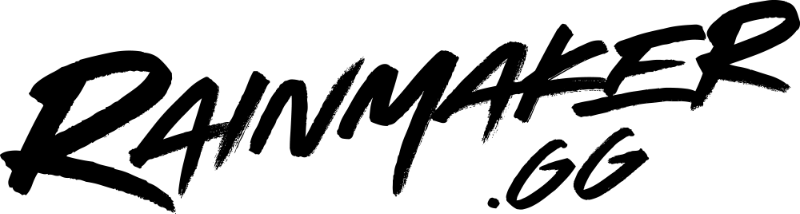As we head into March, we’re unveiling a lot of the new toys we’ve been hard at work on. Some of these features include the ability to fine tune your audio sources, import your assets from a multitude of platforms, crop assets, and much more. Scroll down to find everything we have in store for this latest update.

All of your audio assets are now located in one place – letting you know what’s happening at a glance and giving you better control over your mix.

You’re no longer bound by the size and shape of your assets with our new cropping tool.

Upload and import images, videos, gifs, and more from all over the web – including Dropox, Google Drive, and your social media accounts.

So many new text properties. Change your font, create a scrolling marquee, stylize, and more.
Changelog
March 3rd, 2016
Added:
- Showcase your inner DJ with our new audio mixer. See all audio assets in your scene and fine tune your mix
- Manual video delay control to fine tune audio sync
- More image upload options – making it easy to grab from the web, Dropbox, Google Drive, social media, and more.
- Asset Cropping
- More Text asset options (fonts, styles, scrolling marquee, etc)
- Restore an asset to native resolution at the push of a button
- Scene Transition. Basic fade automatically set for all scenes, more options coming soon
Improvements:
- All of your non-capture assets are stored in the cloud
- Improvements to our video servers
- Improvements to Twitch login system
Infiniscene is a beautiful, intuitive broadcast studio powered by the cloud. Simple enough for anyone to get started in minutes. Powerful enough to take any broadcaster to the next level. There is simply nothing else like us.
Get started today.