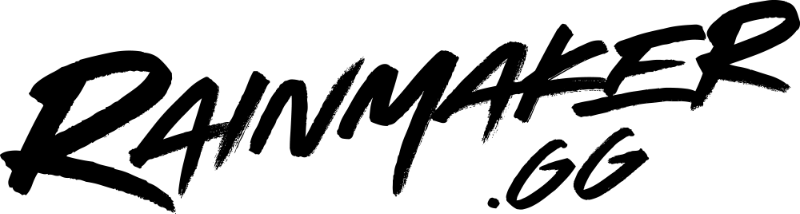Starting today, you’ll be able to instantly sign up and start using our software at infiniscene.com. No more waitlisting – just instant access to the easiest way to live stream your games. If you’re not already signed up, you’ll be greeted with a tutorial that will run you through the basics in no time. Our YouTube channel and Knowledge Base also have some good tips for getting started.
We haven’t determined a time when we will move out of the beta period but just know that we’re constantly tinkering and improving the product every day. What you see now will most likely look a lot different in the months ahead. We really appreciate your feedback and want to thank our closed beta testers for helping us shape and define our offering.
For more information on our latest improvements, please scroll to the bottom of this post.
A note from Stu:
Feels like yesterday that Aaron, Dan, Ryan, Hudson, and I decided to give this whole crazy “build-a-broadcast-studio-in-the-cloud” thing a shot. Fast forward over a year and now we’re actually letting it loose in the wild. That feeling of flipping the switch is a combination of awesome, scary, exciting, and overwhelming.
We’re so excited to ditch the waitlist, welcome more people to experience what we have built, and get more testing feedback to learn and improve. There is so much more to build. We are grateful for the wonderful love and support we have received from the community and can’t thank you enough.
<3 Stu
Improvements:
- Fixed: Going Back To ‘/projects’ while selecting an image caused an error
- Fixed: Mobile broadcast button was sometimes permanently disabled after ending a stream
- Fixed: YouTube viewer count now accurate
- Fixed: Adding Twitch alerts while live will result in the alerts not being paused in the preview screen
- Fixed: Couldn’t move Twitch alerts without going offline
- Fixed: When a preview is cropped, The state alert e.g. “Loading Preview…” and loading spinner did not display within the center
- Fixed: [Mac App] Infiniscene virtual audio driver not outputting audio to headphones
- Fixed: No longer need to end your stream to change your audio source, can do it mid stream now
- Fixed: Device disconnecting after adding multiple of the same display capture
Thanks for sticking with us. This announcement and month as a whole was a big one for us and we’re glad you’ve been apart of it. Hope to you see you on the streamisphere soon.