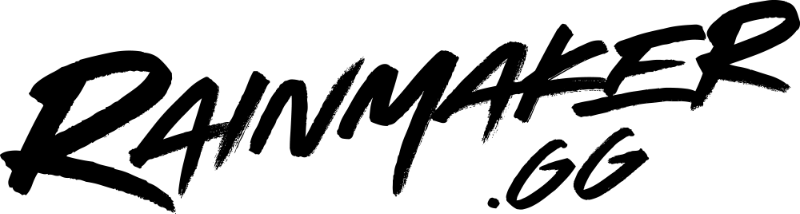Picture this. You’ve finally decided to become a streamer. You just purchased all of your streaming equipment, have your games and console ready, and went the extra mile to configure your streaming software and set up your Twitch account. Everything you need to stream is ready, and you hit the “go live” button for the very first time. And… you have zero viewers!
So, what now? Well, no need to worry. Every single stream has been where you are! Starting is arguably the most challenging part of streaming on Twitch, as it can take a lot of work initially to get noticed by viewers.
Streaming to zero viewers can be discouraging and frustrating, but overcoming the zero-viewers situation isn’t as complicated as some think. This article will share with you some vital tips for what you need to do if you have no viewers and how you can raise your viewership numbers in no time. Try them out as a beginner and get past the zero-viewer phase without delay.
So, here are seven essential hacks you need to check out if you want to quickly grow your new stream:
1. Don’t Stream Oversaturated Games
One of the easiest ways to increase chances of getting new viewers is to avoid streaming oversaturated games on Twitch. Games such as Fortnite, Warzone, and GTA V have massive player bases already. So they’re not suitable games to stream on Twitch without an existing following. Instead, new streamers need to play far less saturated games on their channel. Slightly underrated games, with fewer streams happening at any given time on Twitch, are better choices. They’ll increase the chances of viewers finding your stream.
2. Invite Friends and Family to Watch Your Stream
An easy way to boost your new stream’s view count is to ask some friends and family members to open your stream on their browser. It will help add new followers to your stream, which in turn will make your stream easier for others to find. Also, you can open your stream on a browser window. It will take your stream’s follower count from zero to one. There’s no excuse for your stream not to have at least one viewer!
3. Hide Your Viewer Count (and Ignore it)
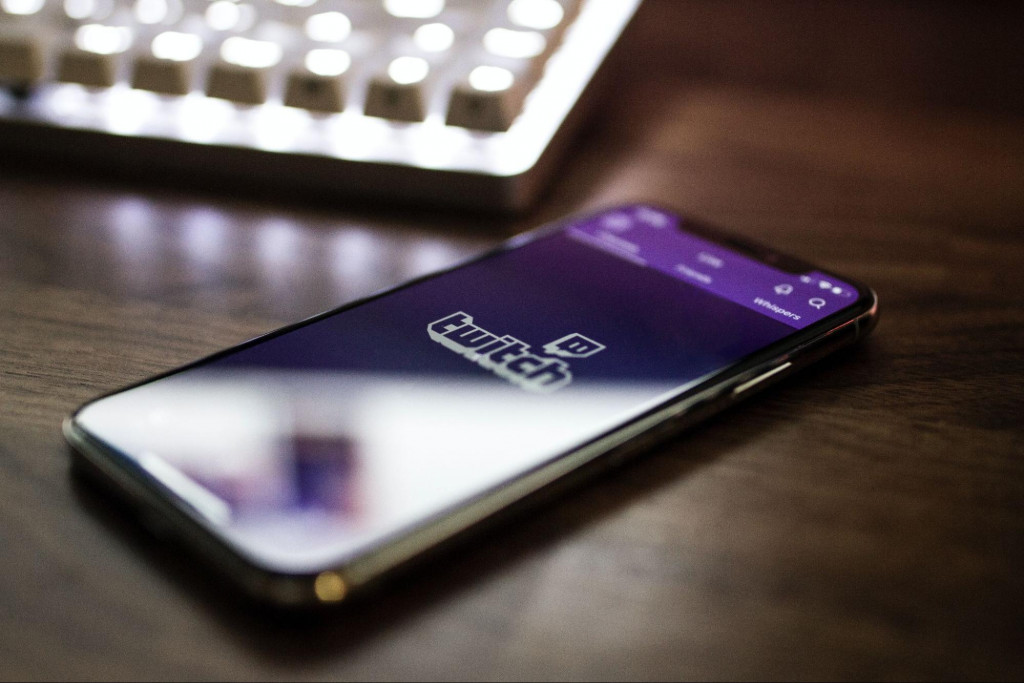
There’s a saying: out of sight, out of mind. It is very true with streaming to viewers on Twitch. Hiding your viewer count will make you stop worrying about viewership numbers. It will allow you to focus on your game and enjoy your stream, regardless of whether you have an active chat.
Having your viewer count displayed on your stream can become stressful and nerve-wracking, affecting your stream. So, it’s better to completely ignore your viewer count when you’re streaming.
4. Avoid Radio Silence

Whether you’re streaming to zero viewers or more than a hundred viewers, it’s crucial to continue chatting while you’re live, regardless of whether anyone is watching the stream. Nothing is more awkward than watching a stream filled with dead air. If Twitch viewers wanted to watch a silent playthrough, then they’d just go to YouTube.
We know what you’re thinking – why continue chatting even if there’s no one watching my stream? Even though there may not be any viewers consistently watching your stream, some viewers will pop in. So if you’re constantly talking on the stream, you may catch their attention in doing so.
We also understand that it can be difficult at first to find things to talk about without any viewers to chat with, so it’s strongly suggested to practice this off stream. Try playing a game and pretend as if you’re live. Here are a couple of topics to talk about while streaming:
- Comment on what you’re currently doing in the game, such as your thought process while playing a game that involves problem-solving or strategy.
- Read aloud the on-screen dialogue and the game text. It is an easy way to fill up the silence.
5. Stay Positive and Energized
Always stay positive and energized while streaming. If you’re feeling upset, sad, or emotional, that energy tends to carry over onto your stream, and viewers are usually quick to notice that. It’s essential to keep your energy up while streaming, have a positive attitude, and be friendly and welcoming. Audiences are attracted to streamers with positive energy. It’s a vital attitude if you want to retain an audience on stream.
6. Always Engage With Viewers
Streamers need to engage with their viewers as much as possible. Whether you have an active chatroom or just a single viewer who’s chatting, you should always engage with them and chat consistently. There’s no quicker way to drive away new viewers than by failing to engage with them. Unless a viewer is being rude to you or other viewers, you should always keep the conversation going.
7. Use Stream Themes and Alerts
Nobody likes a boring stream. One of the biggest mistakes new streamers make is not to have any visual flare in their streams. By this, we mean streams that just consist of gameplay and a webcam, without any additional themes, such as webcam borders, stream alert music, or sound effects, and other on-screen text elements such as stream goals.
Stream alerts and themes are easy ways to make a stream look more visually interesting, fun, and appealing to viewers. If you want to add more flare to your stream, you can consider trying Lightstream.
Unlike OBS and StreamLabs, Lightstream works directly through a web browser with no need to download anything. Also, users can stream gameplay directly from their game consoles without needing costly capture hardware. Lightstream has a great variety of stream alerts and themes that can help bolster your stream and make you stand out from other broadcasters.