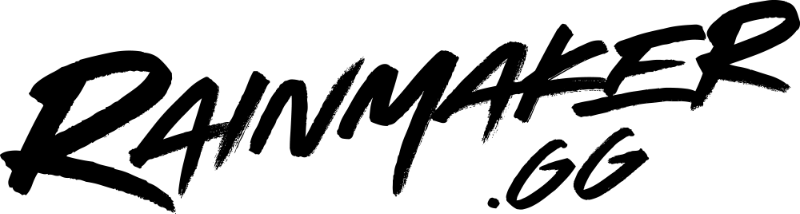Background music really adds to the mood and polish of your Lightstream Studio live streams. But if you play songs you don’t own the rights to, you can get your VOD muted, have your live stream shut down, or worse – get your channel banned.
So what music can you play during your streams? Thankfully, sources have been popping up to help with this need for stream safe music and we’ve collected some great options.
We will be focusing on options with web-based players to use with your Lightstream Studio project via the screenshare layer. Check out our tutorial on the screen share layer to learn how that works.
Free Options
YouTube
There are a few YouTube channels that actually offer stream-safe music compilations.
Some super popular channels for chill music are:
GameChops is a record label that offers free stream safe music sets based off of your favorite video games like Final Fantasy, Metroid, and Mario. Find them on YouTube and popular streaming services like Spotify and Amazon Music.
Paid Options

Monstercat Gold
Monstercat Gold is an affordable subscription plan that gives you access to thousands of stream safe tracks from many artists. It’s a great option for those who can’t find the music genre they want from the free sources.

Pretzel Rocks
If you can’t find what you’re looking for on Monstercat, you can check out Pretzel Rocks, which is also a subscription based service.
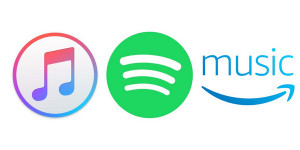
Spotify / Apple Music / Amazon Music
You probably already have a subscription plan for Spotify, Apple Music or Amazon Music. There are a bunch of stream safe playlists available on there such as:
These are just a few options to get you started and more are sure to pop up over time, giving power to those who want to stream with music.
For tutorials on making the best out of Lightstream studio, please check out our YouTube or visit the Lightstream Knowledge Base.